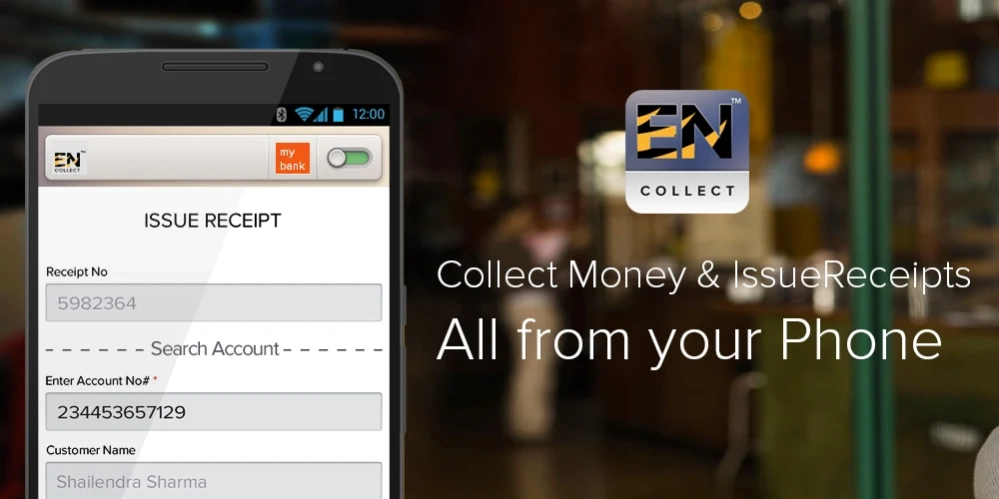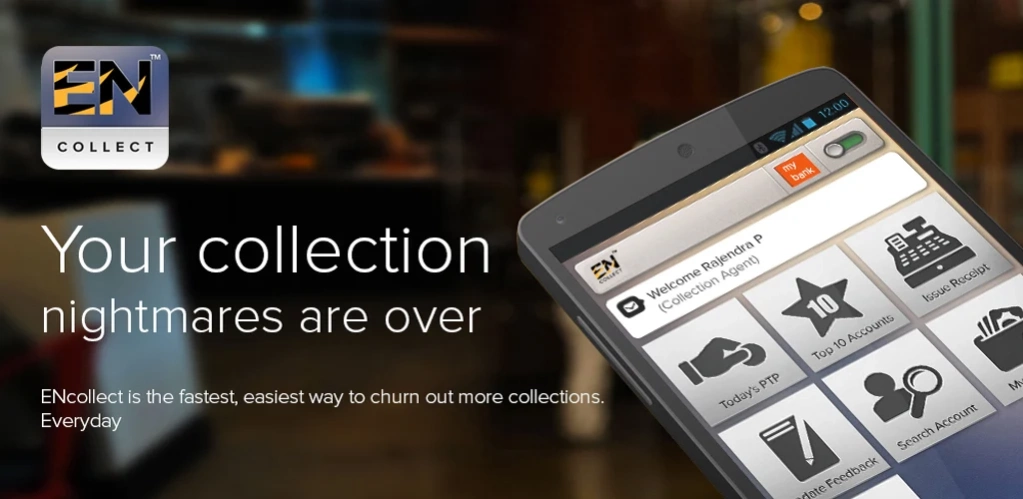ENCollect for Lendingkart 1.0.26V
Free Version
Publisher Description
ENCollect for Lendingkart - ENCollect product is designed for payment collection process of a bank/finance.
ENCollect product is designed to make the payment collection process of a bank/finance company much more efficient. The goal is to enable collection of payments overdue & record any payment-collected details by a field agent immediately using a mobile application and a server/browser application. This mobile application shall integrate with the server and record the payments, disposition of the customers & appointments for payments.
Benefits/Rationale
1. The process of reconciling the payment status across PAN India is much easier, faster and efficient.
2. The collection status on an account number is recorded as it is. No modifications get intervened.
3. Agent/collector can check for his efforts and outstanding amount handy at any point time.
4. Agent/collector can plan his collection schedules, as the data is available on his mobile.
5. Offline data integration feature helps smoothen the process of collections and update to the server.
About ENCollect for Lendingkart
ENCollect for Lendingkart is a free app for Android published in the Accounting & Finance list of apps, part of Business.
The company that develops ENCollect for Lendingkart is Sumeru Enterprise Tiger Business Solutions Pvt Ltd. The latest version released by its developer is 1.0.26V.
To install ENCollect for Lendingkart on your Android device, just click the green Continue To App button above to start the installation process. The app is listed on our website since 2024-04-05 and was downloaded 1 times. We have already checked if the download link is safe, however for your own protection we recommend that you scan the downloaded app with your antivirus. Your antivirus may detect the ENCollect for Lendingkart as malware as malware if the download link to com.sumeru.encollect_Lendinkart is broken.
How to install ENCollect for Lendingkart on your Android device:
- Click on the Continue To App button on our website. This will redirect you to Google Play.
- Once the ENCollect for Lendingkart is shown in the Google Play listing of your Android device, you can start its download and installation. Tap on the Install button located below the search bar and to the right of the app icon.
- A pop-up window with the permissions required by ENCollect for Lendingkart will be shown. Click on Accept to continue the process.
- ENCollect for Lendingkart will be downloaded onto your device, displaying a progress. Once the download completes, the installation will start and you'll get a notification after the installation is finished.